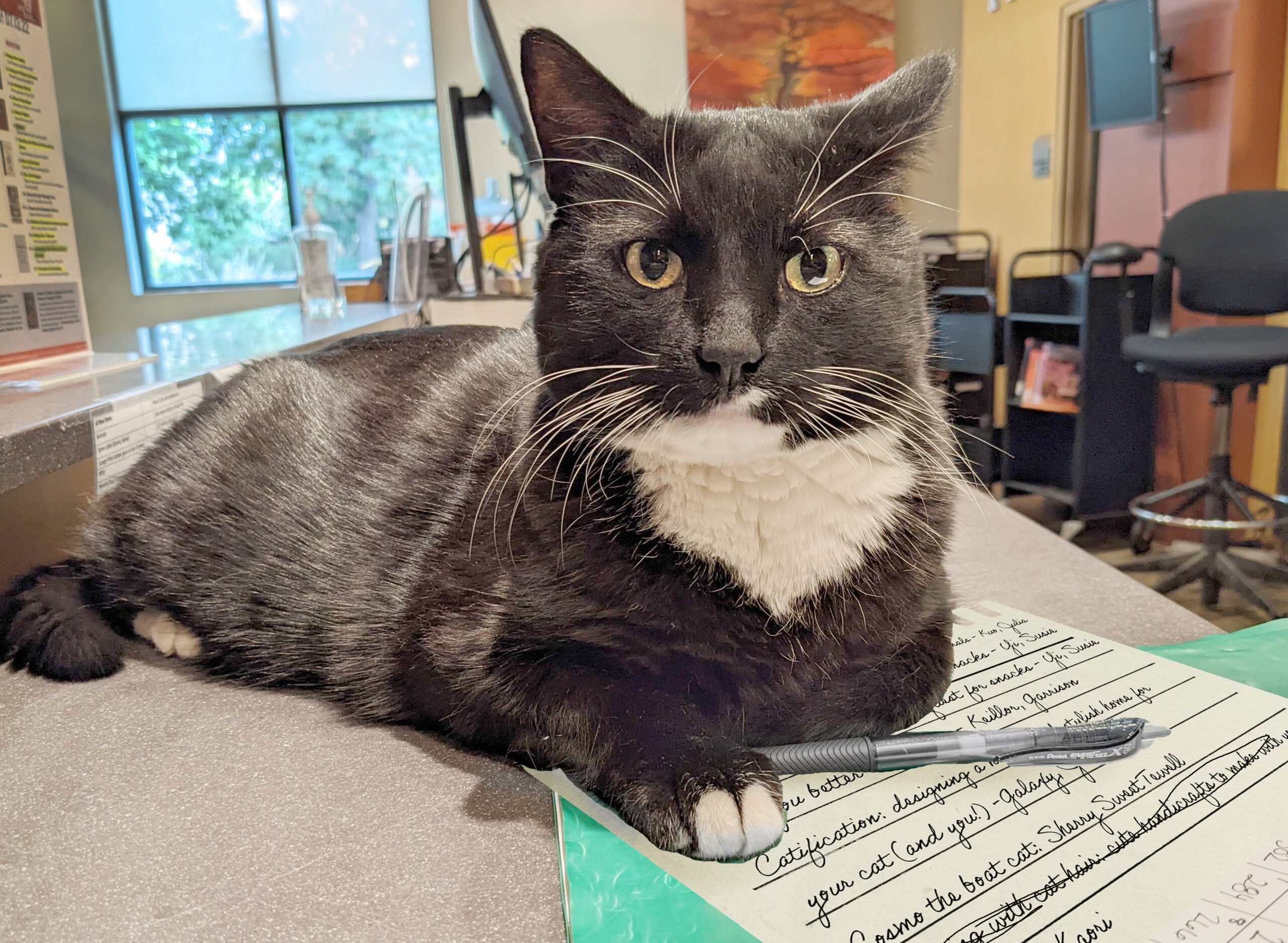Meow friends, Cosmo the library cat here. Today I want to tell you about a feature that I recently discovered in the Grand County Library’s online catalog. It’s called “lists” and you’ll never guess what it does. That’s right, it lets you make your own list of library materials! Amazing! I’ve just made a fantastic list of books on my to-be-read and read-again list. And because I’m such a magnanimous cat, I’ve made this list searchable and public to all library users.
You can decide to save a list as public and then share with your friends via email, or keep it private for your eyes only. (On that note, please disregard any rumors about me keeping a secret list of dog movies. That is a complete fabrication. I only watched “Homeward Bound: The Incredible Journey” for the Oscar-worthy performance by Sassy the Cat.)
To create your own list, first sign in to your library account at https://catalog.moablibrary.org. Then search for the first book or movie you want, and click the gray “Add to List” box underneath. You’ll be prompted to either choose an existing list or create a new one. Save and repeat. To quickly find your own lists, sign in and click on your name at top right. “Your Lists” will be one of the choices in the drop down menu.
Find all public lists on our library catalog’s page by clicking on “in Library Catalog” and scrolling down to “Lists,” then click “Search”. This will take you to more than 65 lists created by library staff. I recommend the “Sherlock Holmes Books” list, which has 34 titles featuring the great detective. Or search for “Winter Holidays” to find over 100 (mostly) cozy books and movies. Pro tip: To find the best list, just type “Cosmo” in the search bar, use the “In library catalog” drop down menu to select “In Lists” and hit .